If you have ever had problems getting a nice deep black with Adobe Illustrator, you’re not the only one. When generating pdfs if you have your standard black color set to #000000 your black may come off a little different than expected, it will loose its richness and not be true black.
To get a true rich black in Adobe Illustrator, use the following:
Cyan: 50
Magenta: 40
Yellow: 40
Black: 100
The same color stands true for anything meant for print, whether it is in InDesign, Photoshop, Illustrator, or Quark. If you need that deep, rich black, you need to use the above CMYK color. Do not use 100% Black as this will give you undesired results.
See the comparison below:
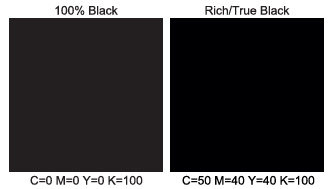


Comments
Thanks
Thanks! I was looking for a reason why my blacks weren’t looking right. This set me straight. The printer I use was going to charge me to fix the files. I guess any chance to make a dime in today’s economy.
Don't forget you should NOT
Don't forget you should NOT use rich black for text as this should result in blurry text due to mis-alignments of ink plates'.